




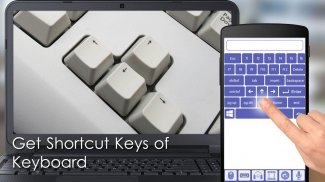

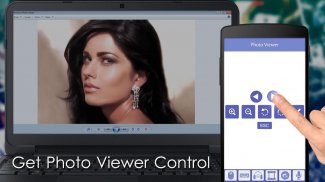
PC Remote Control

Deskripsi PC Remote Control
PC Remote Control needs DESKTOP APP to be installed on your PC for connection.
PC Remote Control app provide you fact and easy access to your Window/Mac Computer through mobile device.This app enable you to control the PC beyond mouse and keyboard!
This app requires Desktop application to create connection with PC.Please download it from following link
http://hostkode.com/remotecontrol/download.html
This is an All in One Remote Control that includes:
-Mouse
-Keyboard
-Speech recognition
-Media Player
-Slideshows
-Shortcuts
Mouse Remote Control
This Enable you to use your device screen as mouse .You can control the cursor by moving your finger over screen along with the Left/Right Mouse Button.
Keyboard Remote Control
Use Virtual Android keyboard to type characters on your PC. Important keys like Windows, Escape ,Control,Shift are also available.
Media Remote Control
Control the media player using your device remotely. Supported are Windows Media Player, iTunes, VLC and more.
Slideshow Remote Control
Control your slideshows directly from your smartphone. This works with Powerpoint , Adobe Reader and Windows Media Center.
Shortcuts
Use the most common keyboard shortcuts to work faster.
PC Remote Control membutuhkan DESKTOP APP harus diinstal pada PC Anda untuk koneksi.
PC aplikasi Remote Control memberikan fakta dan akses mudah ke Window Anda / Mac Komputer melalui device.This ponsel app memungkinkan Anda untuk mengontrol PC di luar mouse dan keyboard!
Aplikasi ini membutuhkan aplikasi Desktop untuk membuat koneksi dengan PC.Please download dari link berikut
http://hostkode.com/remotecontrol/download.html
Ini adalah All in One Remote Control yang meliputi:
-Mouse
-Keyboard
-Pengenalan suara
-Media Pemain
-Slideshows
-Shortcuts
Mouse Remote Control
Ini Memungkinkan Anda untuk menggunakan layar perangkat Anda mouse .Anda dapat mengontrol kursor dengan menggerakkan jari Anda di atas layar bersama dengan tombol Kiri / Kanan Mouse.
Keyboard Remote Control
Gunakan Virtual Android keyboard untuk mengetik karakter pada PC Anda. Kunci penting seperti Windows, Escape, Control, Pergeseran juga tersedia.
Media Remote Control
Mengontrol media player dengan menggunakan perangkat dari jarak jauh. Didukung adalah Windows Media Player, iTunes, VLC dan banyak lagi.
Slideshow Remote Control
Control slideshow Anda langsung dari smartphone Anda. Ini bekerja dengan Powerpoint, Adobe Reader dan Windows Media Center.
Shortcuts
Gunakan yang paling umum pintas keyboard untuk bekerja lebih cepat.
PC Remote Control needs DESKTOP APP to be installed on your PC for connection.
PC Remote Control app provide you fact and easy access to your Window/Mac Computer through mobile device.This app enable you to control the PC beyond mouse and keyboard!
This app requires Desktop application to create connection with PC.Please download it from following link
http://hostkode.com/remotecontrol/download.html
This is an All in One Remote Control that includes:
-Mouse
-Keyboard
-Speech recognition
-Media Player
-Slideshows
-Shortcuts
Mouse Remote Control
This Enable you to use your device screen as mouse .You can control the cursor by moving your finger over screen along with the Left/Right Mouse Button.
Keyboard Remote Control
Use Virtual Android keyboard to type characters on your PC. Important keys like Windows, Escape ,Control,Shift are also available.
Media Remote Control
Control the media player using your device remotely. Supported are Windows Media Player, iTunes, VLC and more.
Slideshow Remote Control
Control your slideshows directly from your smartphone. This works with Powerpoint , Adobe Reader and Windows Media Center.
Shortcuts
Use the most common keyboard shortcuts to work faster.


























